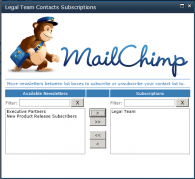In this post, we will leverage the custom service application infrastructure and solution we put together in the last 4 posts to enhance the service application with new features and capabilities. The sample feature we will add is an integration between SharePoint and MailChimp, enabling sites to synchronize a contacts list to a MailChimp list.
SharePoint 2010 Service Application Development 101 – Admin UI and PowerShell
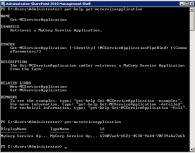
In this post we explore how to configure various aspects of a SharePoint 2010 service application. This includes building some customizations in the application pages and extending the service application with powershell scripts. It is really up to your imagination when it comes to what you want to include and how you want to manage your service app, SharePoint gives you a tremendous amount of flexibility when it comes to these things.
.net, admin, C#, mycorp, powershell, sharepointSharePoint 2010 Service Application Development 101 – Base Solution
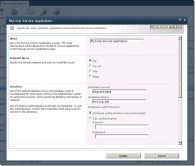
In this post, we are going to explore the guts of our custom service application, expect lots of code in this post. As I mentioned in my first post in this series, the goal of this Service Application development exercise is to build an infrastructure within SharePoint 2010 for your company to add value to your SharePoint investment, by exposing 3rd party and custom capabilities and features to your farm(s) in a scalable and maintainable way.
C#, isv, mycorp, saf, service application, sharepoint