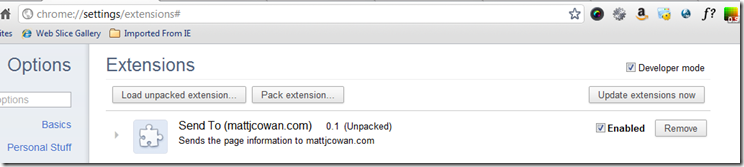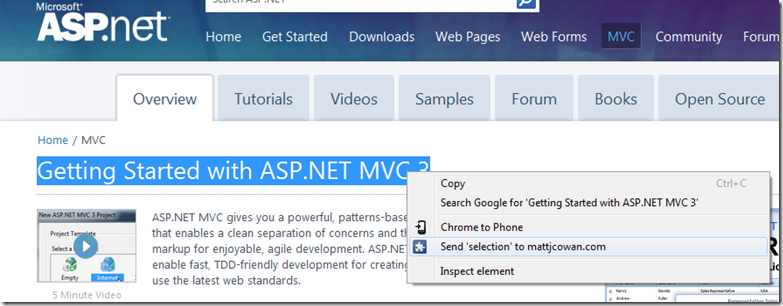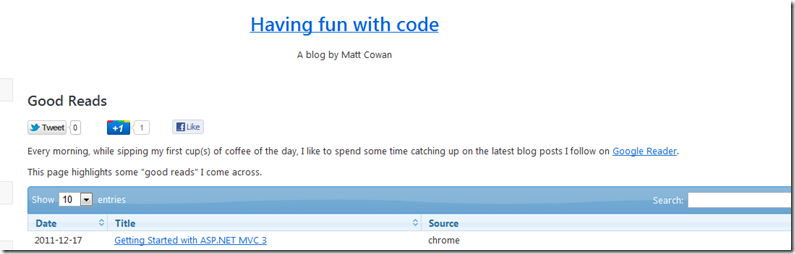A couple days ago, I launched a “Good Reads” section on this blog, where I could quickly capture some bookmarks for blogs I read using Google Reader. I wrote a couple PHP pages to capture the URL, Title and Blog RSS Feed source using a simple GET command, and then display them using the nice jquery plugin jquery.dataTables.js on a WordPress page.
It occurred to me, I might also just want to bookmark other pages as well, not just from Google Reader. So that’s when I thought about writing an extension.
Wow, I was very surprised! Chrome makes it super easy to write browser extensions. In 20 minutes I had a little bookmarker extension in place.
Here’s how it works.
The Code
Create 3 files in a folder of your choice:
- index.html
- index.js
- manifest.json
function sendSelection(i, t) {
var url = i.linkUrl ? i.linkUrl: i.pageUrl;
var title = i.selectionText;
sendTo(url,title);
}
function sendPage(i, t) {
var url = i.url;
var title = i.title;
sendTo(url,title);
}
function sendTo(u, t) {
var str = 'Would you like to bookmark the selection: \n';
str += '- URL: ' + u + '\n';
str += '- Title: ' + t + '\n';
if(confirm(str)) {
var sendToUrl = "https://www.mattjcowan.com/wp-admin/good-read.php?u=" + u + "&t=" + t + "&s=chrome&v=2";
chrome.tabs.create({"url": sendToUrl });
};
}
var contexts = ["page","selection"];
for (var i = 0; i < contexts.length; i++) {
var context = contexts[i];
var title = "Send '" + context + "' to mattjcowan.com";
if(context == 'selection') {
chrome.contextMenus.create({"title": title, "contexts":[context], "onclick": sendSelection});
};
if(context == 'page') {
chrome.contextMenus.create({"title": title, "contexts":[context], "onclick": sendPage});
};
}
<script src="index.js"></script>
{
"name": "Send To (mattjcowan.com)",
"description": "Sends the page information to mattjcowan.com",
"version": "0.1",
"permissions": ["contextMenus","tabs"],
"background_page": "index.html",
"content_security_policy": "default-src 'self'"
}
And there you go.
The Extension
Navigate in your Chrome browser to “chrome://extensions”, and upload your new extension:
The Result
Now, using a simple “Right-click”, I can quickly post a link or page to my “Good Reads” section of the blog.
And it magically appears in my bookmarks:
Nice!