Intro
This post is third in a series investigating ways to leverage ServiceStack in building a RESTful API and UI from a database. Although not necessary for this post, you may be interested in reading the previous two posts which describe the implementation thus far:
- Post #1: Generating a RESTful Api and UI from a database with LLBLGen and ServiceStack (templates on Github and Demo).
- Post #2: RESTful Api and UI for Typed Views and Typed Lists with LLBLGen and ServiceStack.
In this third post, we will add theming to the ServiceStack views. Take a look at the demo first if you’d like (use the ‘Themes’ dropdown at the top right to switch between themes).
[button link=”http://northwind.mattjcowan.com” color=”primary” target=”_blank” size=”info” title=”See the Demo” icon_before=”external-link”]See the Demo[/button]
[button link=”http://northwind.mattjcowan.com/?theme=enterprise” color=”primary” target=”_blank” size=”info” title=”See the Demo with a Theme” icon_before=”external-link”]See the Themed Demo[/button]
Demo
THEME SHOWCASE! Screenshots, and theme descriptions
I purposely put together the 4 themes (Default, Slate, Superhero, and Enterprise) to showcase various aspects of the theming capabilities in the implementation described in this post. I also want to stress that I’m not providing this as a reference implementation, there are many other ways to tackle this problem; however, I do think this implementation covers a fairly comprehensive set of theming needs. I’d be very interested in seeing how others might implement theming using ServiceStack.
The base requirements I set out to meet were basically the following:
- Ability to handle ServiceStack Razor Content Pages
- Ability to handle ServiceStack Razor View Pages
- Ability to handle ServiceStack Razor Handlers
- Fallback capability to default views (so that new themes don’t have to necessarily re-write every UI partial/page component)
- Support for Partials, Layouts/Masterpages, and standard Views
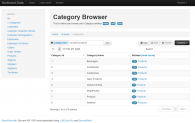
|
Default Theme See it in action: “http://northwind.mattjcowan.com/?theme=default |
|
Enterprise Theme A more modern theme (using Metronic), showcasing essential elements of a theme overhaul. Implemented using a custom _Layout.cshtml page, completely custom CSS and JS departure from default theme, also includes a custom default page and “404” razor handler. See it in action: http://northwind.mattjcowan.com/?theme=enterprise |
|
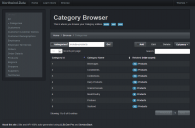
|
Slate Theme A bootswatch theme implemented using exclusively 1 custom _Layout page, everything else falls back to the default theme. See it in action: http://northwind.mattjcowan.com/?theme=slate See the source here: Slate theme source |

|
Superhero Theme A bootswatch theme implemented using exclusively 2 partial views, everything else falls back to the default theme. See it in action: http://northwind.mattjcowan.com/?theme=superhero See the source here: Superhero theme source |
How-To
Ok, so now that you’ve seen some basic themes, here’s how you can leverage this implementation.
App Host changes
To use the new theming engine, you register everything in your app host, the ServiceStack way… See how it’s done in the sample console host app here.
Here are the basics, it’s really this simple:
// hook up a custom handler
SetConfig(new EndpointHostConfig
{
CustomHttpHandlers = {
// Use the CmsRazorHandler to add theming capabilities, instead of "new RazorHandler()"
{ HttpStatusCode.NotFound, new CmsRazorHandler("/notfound") }
}
});
//Razor (use CmsRazorFormat to add theming capabilities)
Plugins.Add(new CmsRazorFormat()); // use this instead of "new RazorFormat()"
Obviously, you’ll need the source, so you can just copy the 4 required source files into your application (and modify to your heart’s content).
[button link=”https://github.com/mattjcowan/LLBLGenPro_SS_Api_Razor_Templates/tree/master/src_v4/ServiceGeneric/Razor” color=”default” target=”_blank” size=”default” title=”Get the Source” icon_before=”github”]Get the Source For Theming Your Views[/button]
Creating your own theme
This implementation has some conventions baked into it. To create a new theme, you basically create 2 new directories:
– Content pages go in: /themes/ Let’s say you have a theme called “Blackhawks”. You would create 2 new directories (case insensitive) Whenever a razor handler or content page is rendered, the implementation looks for the active theme and the appropriate file from the /themes/blackhawks directory. If the file isn’t found there, it will fallback to the default page. For example: View pages basically act the same way. To register a theme, you can register it directly in your app host: At runtime, the view engine will look for the active theme using request.GetParam(“Theme”). The suggested way to register the theme is to have it in your request.Items[“Theme”], but this will look for the theme in your Headers, Forms, QueryString, Items context, and Cookies, so there are lots of options. In my implementation online, I just switch the theme using a cookie for demo purposes. Let me know if you have any comments on the above, have issues testing the code, and/or if you can think of a better way to do theming in ServiceStack.
/themes/blackhawks
/views/themes/blackhawks
If you have a default.cshtml page in the root of your application, but don’t have one in your blackhawks folder, it will use the one at the root of your application (following the standard view engine algorithm in ServiceStack).
Plugins.Add(new CmsRazorFormat { DefaultTheme = "blackhawks" });


Matt,
I love the templates and work you have done with GenPro. I have been using LLBLGEN since version 2.0. I noticed that your live site also has an AngularJS version. Do you have templates that would generate with Angular? I’m mainly a back end data services guy and I don’t play too much in the front end world, but all new projects here at work are using Angular as the front end and I would love to be able to generate some forms to teach myself more of the front end.
I don’t have any templates for AngularJS unfortunately, probably because AngularJS doesn’t require honestly as much HTML to be generated. I was able to reduce the amount of generated HTML from the templates by 80 to 90% when I created the AngularJS theme, which is really driven by the entity type metadata.
I think your best bet is going to be to just jump right in and learn AngularJS by following tutorials online. There’s a ton of sites out there to help with that now. I hope that helps 🙂
I like the enterprise template quite a bit Matt ! Very cool.
Cool. I’d love to take full credit for it, but the theme itself was designed by KeenThemes over on ThemeForest. I only had the trivial task of integrating it with my source 😉
[…] Theming ServiceStack Razor Views (Matt Cowan) […]